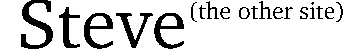
RedHat 8.0 Install (laptop)
Table of Contents:
The Install
The OS
The Desktop
A few people have contacted me about the ADSL Setup - I've written a script which is available here: speedtouch.sh. Run it as root, it should be able to set up the system for you.
Having read yet another political review of RedHat 8.0 which started out by saying, "I thought I'd just throw the coaster into the coffee cup holder and see what happened" I realised that I'd have to find out what it's like from a technical standpoint for myself. There are a lot of touchy-feely reviews out there, about the non-inclusion of the Taiwanese flag, to the bastardisation of KDE and, if I understand it correctly, GNOME; "the desktop is out to gain new users, so let's see how a new user would find it..." what is this crazy assumption that a distro aimed at new users is useful only for that? It's still a RedHat Linux distribution, presumably, which I personally am quite fond of (it's just about how you first found Linux, I first found it by buying RedHat 5.1), and I want to know what they've offered, not just what political oopsing they've been up to.
So here I go to find out. It seems compulsary for any review to go through the installation process, even though it's only done once (or maybe a few times) and I've chosen the most trouble-prone way of doing it... here goes!
Lacking a CD-burner at the moment, I have taken the rich-man's (worse) option - download from the net. This is a really cool feature of most Linux and BSD distributions which is rarely, if ever, mentioned. I suppose that everyone has CD burners and plenty of blank CD-R's. I don't, but I do have a (unrepresentatively unreliable tonight) ADSL connection, so I'm going for that option.
The GNOME/KDE controversy is a valid one (and I, for one, respect Bero for sticking to his convictions in resigning from RedHat over the issue) but there must be more to RedHat 8 than a WinXP-looking desktop, surely?
It seems I'm never going to find out by reading the techie press, so I'll have to have a play around for myself.
Specifications and Configuration
I've got a 512Kb (download) ADSL connection to BT OpenWorld. This is through an Alcatel SpeedTouch USB modem, currently connected to my desktop box which runs FreeBSD 4.6 with ppp's handy built-in NAT (which is faster than either Windows or Linux, both of which need additional tweaking to do NAT, but that's another story).The BSD box, the target machine, and my laptop, share a 10MBps LAN. The BSD box (called "bsd", originally enough) has an SMC Ethernet card, I think; the target machine ("turing") has a 3Com "Boomerang" 3c595 PCMCIA 10/100 network card, and the laptop ("declan") has a Xircom 10/100+56k double-height PCMCIA card.
Turing and declan are both identical (caveat: turing has 64MB, declan has 192MB) Kapok 8500C laptops, with Intel Celeron 433 (MMX) CPUs, an 8MB ATI 3D Rage LT Pro AGP-133 graphics chipset, Maestro 2E sound, TI FireWire (IEEE1394), PIIX4 IDE, 2 PIIXE USB ports, UDMA Hitachi 6GB hard disk, and an unidentified CD-ROM drive.
These machines have run all kinds of Linuxes from 2.0.36 to 2.5.39 (briefly!). They've also had flings with Solaris, but FreeBSD doesn't like them at all. They have both run Win98SE adequately (declan has a 500MB Win98 partition for work purposes).
Declan, my day-to-day machine, runs LFS 3.3 with IceWM perfectly happily as a desktop and development box - I'll be interested to see how a RedHat 8 install with GNOME2, KDE3 will compare, and what can be done by tweaking, and particularly, what happens with 64MB and 192MB machines....
What Happened When - The Log
So this is what happened when I decided to install RedHat 8.0:Spent ages using the bootnet.img and pcmciadd.img floppy images to boot the thing. Could not get it to recognise the 3Com EtherLink XL or the Xircom Ethernet cards at all. Eventually tried the pcmcia.img floppy to boot from, and that has the relevant stuff from bootnet.img. That was around 30 minutes, so I probably started around 20:15. By 20:45 I'd worked out the magic formula...
20:45
Auto-detected my 3c59x 3Com EtherLink XL (PCMCIA) card without even mentioning what it was -
just went straight on and asked for DHCP / IP info... I fed it the IP info.
Asked for the site and directory... told it to http to sunsite.dk
It sat there saying "retrieving netstg1.img" for quite a while (!) - having another
machine around, I could see that this was 8MB, so I'd expect it to take some time.
Not looking forward to the 62MB stage2.img!
21:10 - still getting that 1st image...
21:20
- still getting it... ethereal confirms that it the data is coming, otherwise I'd have
thought it had hung.
A progress bar is really required here. From the FreeBSD install I did over the net a while
ago, that seemed pretty unrefined by just showing "x of y bytes at z kbps" - this says nothing,
just claims to be downloading the file, without so much as a description of what it's downloading.
21:30 - ADSL died. Had to reconnect.
21:35 - started downloading netstg1.img again!
Decided not to surf from the desktop PC this time.
22:00 - still going on netstg1.img.
Seem to be getting 6 packets at a time, with a 6-12 second delay between each batch of 6.
ADSL != Speed (at least with BT).
22:20 - gave up on sunsite.dk, started again using ftp.skynet.be
Decided to use "expert" mode to give it info about by ATI Mach64 chipset. (the LILO
screens don't mention it, but it always used to be there). Maybe get a graphical install
which might have some kind of status bar? (Later I spotted a message scrolling past which said that graphical
installs are disabled in FTP mode (also applies for HTTP installs, FWIW), so that explains that
one. I guess the graphical mode makes assumptions about being able to seek around the media
which isn't so practical in an FTP install.... If I were installing it corporately, though, I'd
rather have a GUI FTP-based install I could send a bunch of admins round to do, rather than relying on the
one who doesn't run away gibbering at the sight of an ANSI screen). Though in that case I guess RedHat
would tell me to use KickStart; fair enough, I'd use JumpStart for Solaris installs, though in practice
I've found that it's easier to do interactive JumpStarts unless you're doing more than 10 installs at a time -
setting up and testing the JumpStart (even with Sun's Quark tool) can take as long as 5 full interactive installations,
and unless a JumpStart / KickStart config has been properly tested (and all the machines are 100% identical)
then you need to test each and every box installed that way.
</rant>
Still, Solaris has always allowed you to choose ("boot net -install -w") a text-based or GUI-based install
22:28 - started downloading the image (again!).
So far the "expert" mode has just meant it asked me if I had a special driver disk.
Seems strange not to document the "expert" mode - it's one thing to make it easy for users,
but most people won't even look at the F-screens at the LILO prompt.
Nice flickering lights on the hub, lots of packets in the sniffer. Looks better with skynet...
22:33 - File downloaded in minutes, done the configuration. Chose to use fdisk to layout the
disk, as it has Solaris on half of it. It seems happy to leave my Solaris partition alone
(Linux sees Solaris as swap space!).
The Custom installer asked me what I wanted to install - fine, but it wasn't very specific, though
there is a "select individual packages" option, I don't fancy clicking my way through 3 CD's worth
of packages, working out what each one is, and deciding whether or not I want it.
I chose to install both GNOME and KDE, as this is the current controversy:)
Clicked "OK" to start the installation, and, after formatting the filesystem, was rewarded with
a plain blue screen, no progress bar. The hub's flickering away, though - but that's making a big
assumption about a person's connectivity.
22:45 - Finally got my progress bar. Currently on 0%.
00:30 - It had got to 25% and stalled (the ADSL had died a few times) and didn't seem interested in restarting.
Went through the whole palaver again, hopefully we'll survive the whole installation in one go this time!
01:20 - So far up to 10%, estimating a 1h20 install (last time round, with the delays, the estimate was 5h!)
02:05 - Now up to 23%, near the point that it failed last time, currently estimating a 4h total install time.
02:45 - Done 39%, sticking to its 4h estimate.
03:05 - Done 45%, now estimating a 4h10 total install time. Hope I don't like it and decide to install it on
another machine! I seem to recall that I left the FreeBSD install running overnight, but let's face it, I'm short on
disk space and don't have a CD burner - most people probably don't have this problem, or they will spend the $40 or whatever
it costs to buy RedHat from a shop, so that's in no way knocking RedHat, it's more of an incredible thing that today's
internet is fast enough to let you even consider installing a whole OS over the net - I remember the days of 32KB BBC Micros
(in fact, I've still got one, it works, too!) but this is a (rather hefty) 2.2GB install onto a 3GB partition, so I won't
have much room for data, unless I do some tidying up... but as I said, this isn't a "what would my Mum think" install,
but a "what do I think" install - I'm more inclined to remove a bunch of RPMs and reinstall the packages I need from source,
but that's just me. I'm sure I can get myself 1.5GB data space available without breaking any needed functionality... (with
"only" GB available, I threw everything into "/" on this basis - while I would recommend doing a test install to see what
needs to go where (whichever OS you choose, you won't get an accurate statement of disk usage), and allocating the rest for
data, I don't really care for this install, so I've just thrown my "puny" 3GB into root, and anything I free up will be
available in /home/steve.
(note to self: just saw it installing a huge set of printer drivers
which I've never heard of and am sure I don't need for my single
HP DeskJet printer... throw it away! CUPS does for me (though I had a problem
recently with a high-res image printing at about 8 bits, by the look of it, which I never investigated))
03:20 - Up to the magical 50%, total estimate 4h20, having just installed 17MB of "redhat-artwork" - I'm sure I won't need that for long!! Oh, this install includes OpenOffice.org, by the way - that's a hefty chunk of code in itself, which won't in practice be needed on that box, it's not really used as a desktop machine, and I can get StarOffice anyway (I work with Sun).
04:10 - At 65%, reckoning on a 4.5h install, it's now getting the Evolution mail client for me, which I appreciate, as I've not managed a decently working install of Evolution before (it needs lots of quirky GNOME libraries, I only install the ones I need as and when I need them, though for GnuCash that seems to be most of them). I reckon it'll be a while yet, though, and I need to go to bed at some point. So far I've spent 6h to get to a 65%-installed box. Allowing for the false-starts, I don't reckon that's too bad, though it's basically a good working day to install one copy of the OS this way!
04:20 - Right, I'm going to bed. It reckons on a 4h30 install (69% done), which means another 1h23, so I'll expect it to be asking me to insert a blank recovery floppy disk when I get to it tomorrow.
I assume that it was finished around 5:30am; when I came downstairs, it was ready to create the recovery disk; I then decided to skip the X configuration as it doesn't seem too confident about autodetecting, and I don't fancy breaking the install now!
The OS
So what about the OS itself? Not the desktop, I'll have a crack at that later.Employing Alan Cox is, IMHO, one of the best decisions RedHat ever made. Their kernels are normally excellent compromises, with stuff from -ac and elsewhere. In this case, the 2.4.18-based kernel could cope with my Alcatel SpeedTouch USB modem perfectly happily, which I really was not expecting. The SpeedTouch docs say you need to compile in support for:
Support for USB (CONFIG_USB)
Preliminary USB device filesystem (CONFIG_USB_DEVICEFS)
UHCI (Intel PIIX4, VIA, ...) support (CONFIG_USB_UHCI)
UHCI Alternate Driver (JE) support (CONFIG_USB_UHCI_ALT)
OHCI (Compaq,iMacs,OPTi,SiS, ALi, ...) support (CONFIG_USB_OHCI)
PPP (point-to-point protocol) support (CONFIG_PPP)
PPP support for sync tty ports (CONFIG_PPP_SYNC_TTY)
Non-standard serial port support
HDLC line discipline support
Unix98 PTY support
The RedHat kernel has all these as modules - the SpeedTouch development has come a long way, too, and even supports RedHat's
chkconfig utility, so all I really had to do was ./configure && make && make install, and I was up and running.
I have to admit, I am impressed with that.
On the down side, I have found it pretty awkward changing a RedHat kernel from the SRPM in the past, and tend to have ended up
just getting a Linus kernel and building that instead. On the plus side, if I don't need to rebuild the kernel even for this
crappy ADSL modem, then I shouldn't need to touch it at all.
Glibc is version 2.2.93, which from the Debian CVS logs seems pretty close to 2.3 (it went 2.2.93, 2.2.94, 2.3).
That might mean more to you than it does to me, but I seem to remember reading that 2.3 was a Good Thing, though I can't
remember why, I guess from the ChangeLog it might be that it's got some speed improvements (always a good thing in the
central library, of course)
Strange Stuff
Some strange things I've found lying around - I have a /tftpboot partition which seems to be capable of kickstarting a network
install for another machine. Tftp doesn't seem to be enabled (or even installed) so I'm not too bothered, but it seems
a strange thing to install.
There's a /misc directory, too - not part of LSB, nothing in it. Why is it there?
Apache 2.0 is installed, but the GUI configuration tool doesn't seem to work, and it's not running by default (phew!). Not quite
sure what's going on there - I'd have thought that if it was selected to be installed, you might as well start it, or if you're
not going to start it, why install it? Let the user decide... are we getting all Microsoft here? That I find, personaly,
more worrying than the Taiwan Flag issue. (See also
Kuro5hin for a discussion, I won't get into it all here)
RPMTrawling through the package list again, I'll remove
"finger-server" - not something I want to even exist on my machine,
thank you very much. Oh - RPM seemed to hang. Fair enough, I kicked off
the "rpm -e" then did an "rpm -qi" on another
package, and I seem to remember that RPM doesn't like running two
instances at once (doesn't object, just doesn't work, nice
touch!) so I ended up kill'ing both instances. Then did an "rpm -qi
kernel-pcmcia-cs" to see what that was about - I didn't think it was
needed any more - and that died too. So I ran it through strace (GNU's
equivalent to truss), and found it was
looping through a select() call, which I've not dealt with before, but
according to the man page, waits for files to change
status. I guess that means it thought another RPM process still had
access to the RPM database, because I'd had to kill -9 them (CTRL-C
hadn't worked). So I ran "rpm --rebuilddb", which had proven useful in
the past, and it's about now that I start thinking, "Oh yeah,
that's why I went off RPM - it doesn't even do its poorly-defined job
very well". People complain about "RPM Hell" - like "DLL Hell"
which is basically that software depends on other software - it's no
big deal, RPM just tells people what their problem is, fine.
My problem with RPM is not that it tells me I need something else, but
that it doesn't even do its basic remit very well. I'm
writing this while I wait for it to rebuild its database. Ho-hum. Oh
stuff it, I'll get on with some work while it does that, looks like
it's taking a while.... Okay, I've now been and done a fair bit of
work, thank you very much, and it's still
working on it... and oh, I've just spotted that my "rpm -qi
kernel-pcmcia-cs" hadn't died - maybe now it will catch up? Nah, strace
says its getting timeouts on its select() calls. Better kill it and
star again. Oh yeah, now I know why I don't like RPM.
Still getting timeouts, might as well reboot the little bugger.
Ah! I say that, quite nonchalantly, but then realise that I'm using it
for my internet connectivity - that SpeedTouch stuff
I mentioned earlier wasn't just for fun, it was because I actually need
to be connected to the internet. In fact, I was
halfway through a pretty long email to my boss, but will come back with
a different IP address, which somehow, NetFilter (IPTABLES)
seems to often cope with pretty well (even over ssh, which is kind of
scary, but I'm too scared to ask!).... and cool! my pine
session has resumed.
Ah, that did it, rpm --rebuilddb worked this time. And now I can query
the RPMdb again. But that's for tomorrow....
I didn't think kernel-pcmcia-cs was needed after 2.2 ... of course, I can't even query the RPM database until it sorts itself out.